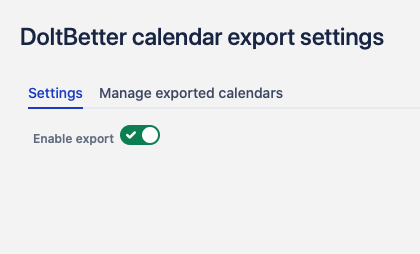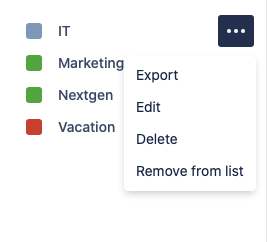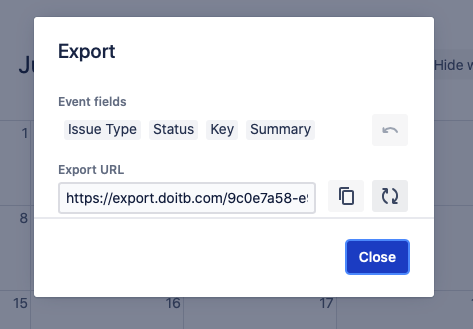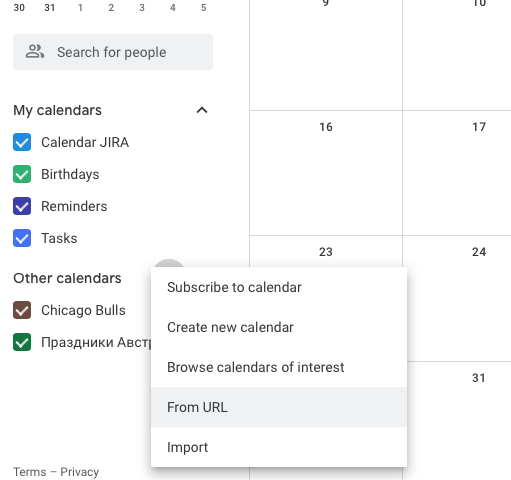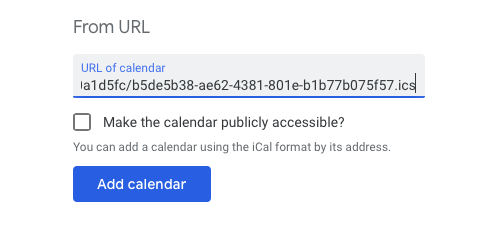According to Google documentation
https://support.google.com/calendar/answer/37100?co=GENIE.Platform%3DDesktop&hl=en
It might take up to 12 hours for changes to show in your Google Calendar.
Before you start exporting calendars to external sources, you should enable this feature in the plugin settings. Your Jira administrator can do it in:
Applications -> Doitbetter Calendar -> Export → Enable Export
After that, each calendar will have the ability to export
Select a set of fields to export and click the button to generate an export link.
In Google Calendars, click to add a new calendar from URL
Paste the link you received in the previous step and click "Add Calendar“.
That's all, the Google calendar has been created.