To generate a permalink, click on the permalink button to the right of the calendar.
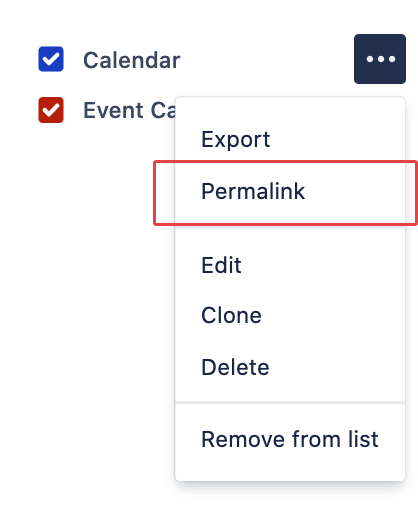
After clicking on the button, the calendar immediately opens with a unique link in a separate browser tab, copy it and share it with your colleagues,
To access via a direct link, the user must have permission to view the calendar and the filter based on which it is built.