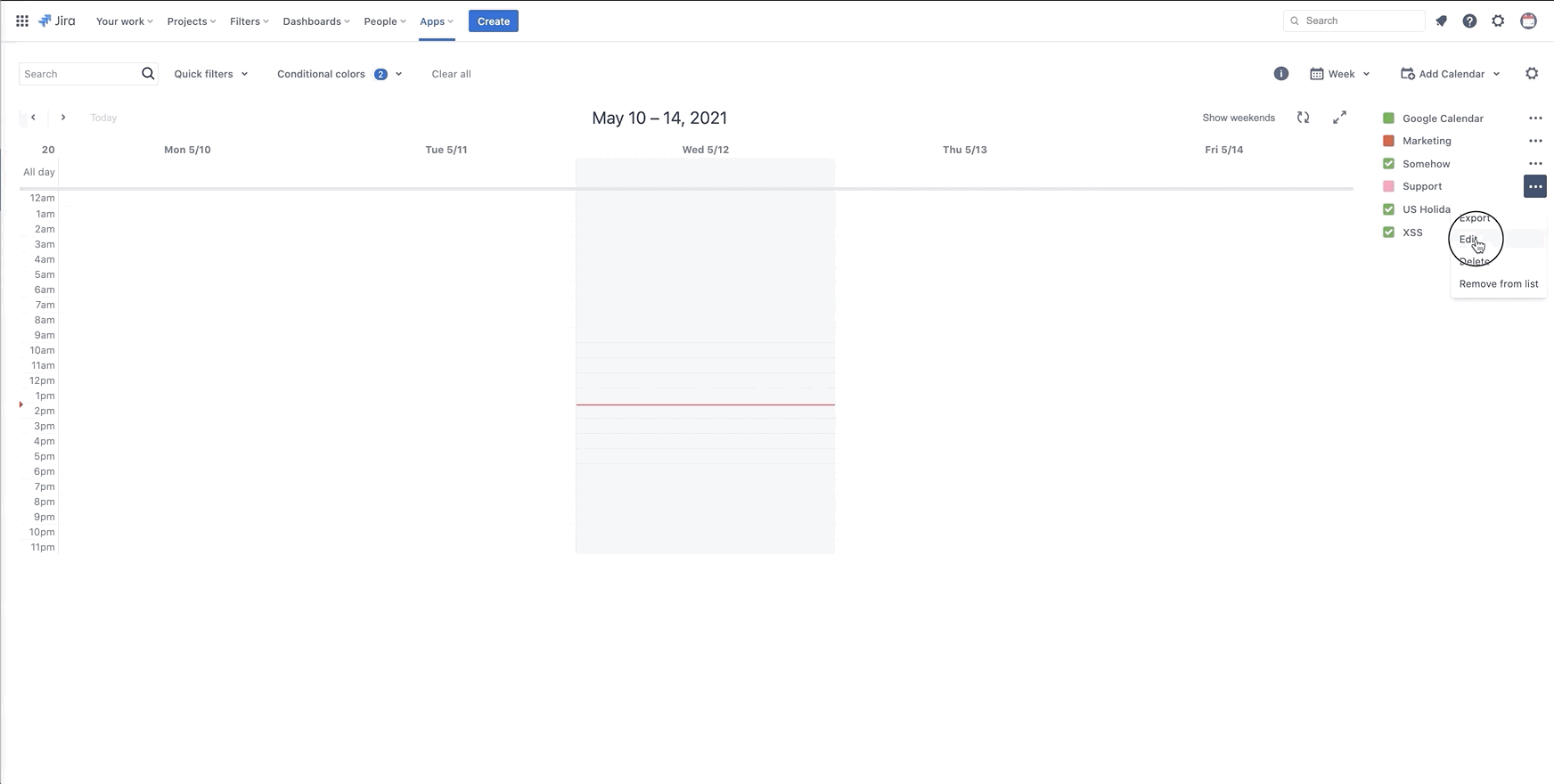-
Click the three dots to the right of the name calendar to which you want to restrict access
-
Go to the permissions screen
-
Choose a user or group for which you want to grant access
-
Click edit!
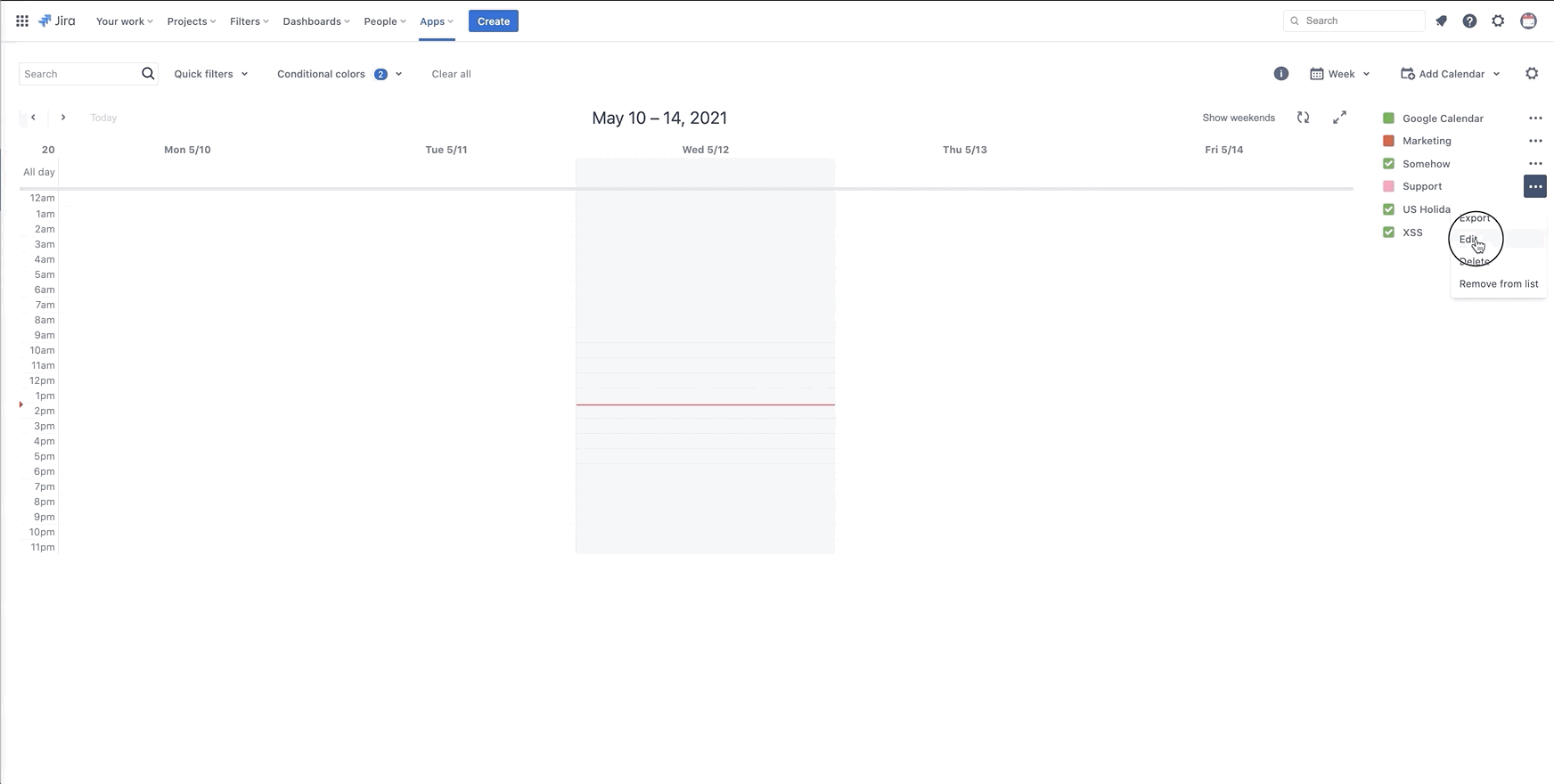
Click the three dots to the right of the name calendar to which you want to restrict access
Go to the permissions screen
Choose a user or group for which you want to grant access
Click edit!