The Calendars Conditional Colors and Quick Filters feature allows users to apply filters and color conditions to the calendars on their dashboard gadgets. This provides greater flexibility and customization options for users.
This feature is available since version 4.2.0 on Data Center/Server.
To enable this feature on existing gadgets, users must follow these steps:
-
Edit the existing gadget by clicking on the three dots in the top right corner and selecting EDIT.
-
In the pop-up that appears, check the Enable filters toolbar checkbox.
-
Click Save.
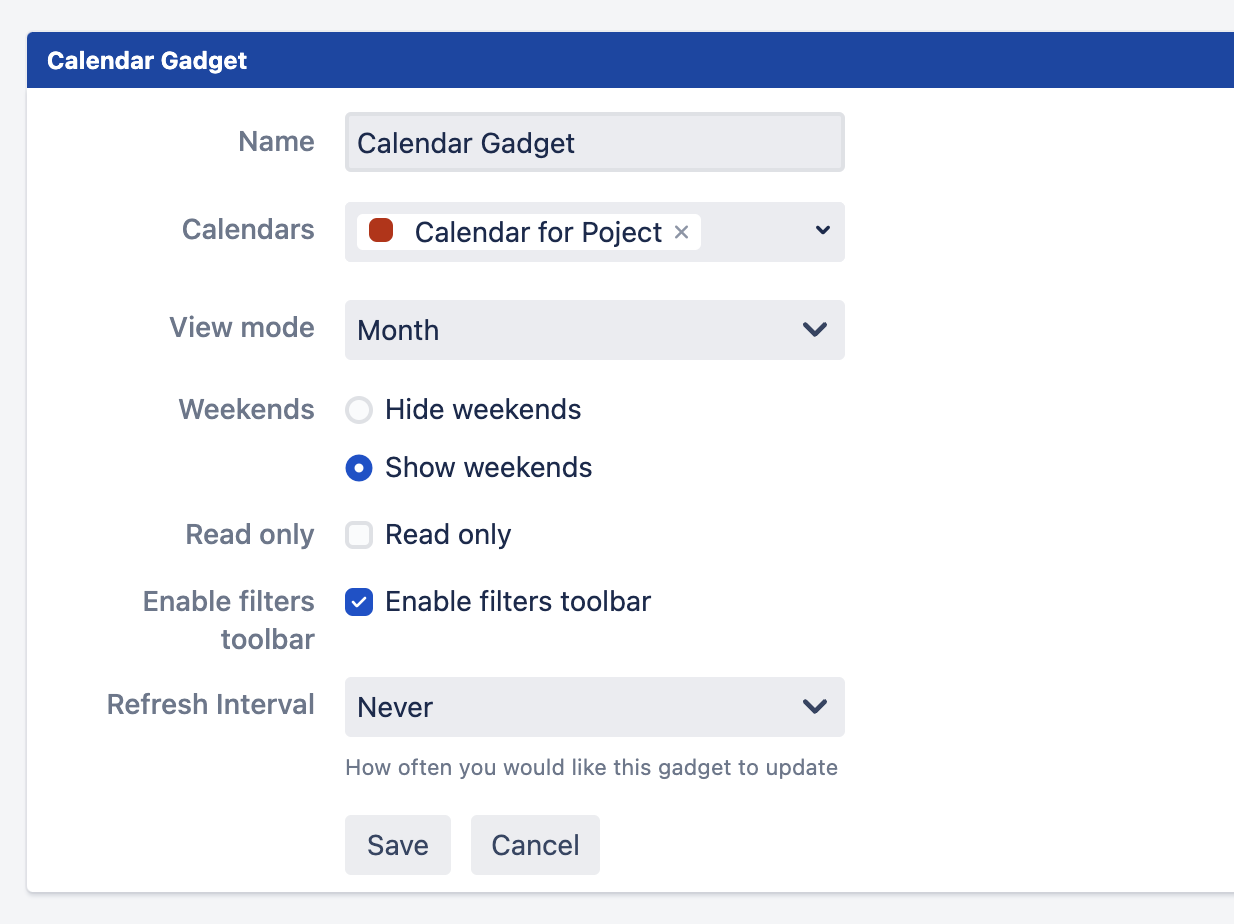
After enabling this feature, users can easily apply filters and color conditions to their calendars on the fly. This is especially useful for wallboards and other dashboard displays where quick updates and customization are necessary.
Related pages:
Quick filters, Users/Calendars Conditional colors, Sub-calendars