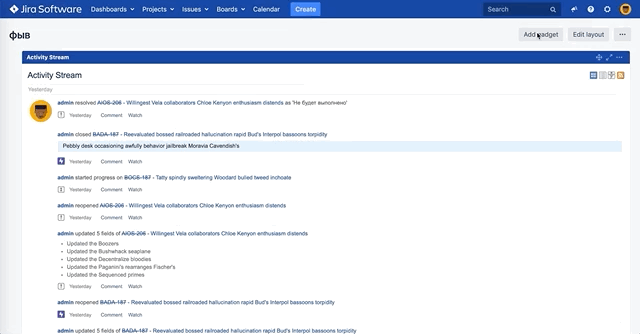You can add your calendar to your desktop to have quick access to the necessary information.
-
Hit "add a new gaget" on your dashboard
-
Find a gadget called Сalendar
-
Click Add Gadget"
-
Choose Calendar from Calendar list
-
Choose calendar view
-
Save!