Purpose: The Default Date Fields for Calendar Creation feature is designed to simplify calendar creation for users, especially those unfamiliar with Jira's terminology and custom fields. Administrators can assist users by specifying the most commonly used fields in their Jira instance. These fields will be automatically pre-filled when creating a calendar, though users can still modify them as needed.
Administrator Setup:
To configure default fields, follow these steps:
-
Navigate to Settings:
-
Go to
Settings → Apps → DOITBETTER SETTINGS → Settings.
-
-
Configure Default Fields:
-
On the settings page, you'll find the Default Fields section.
-
Specify the most frequently used fields, such as
Planned StartandPlanned End.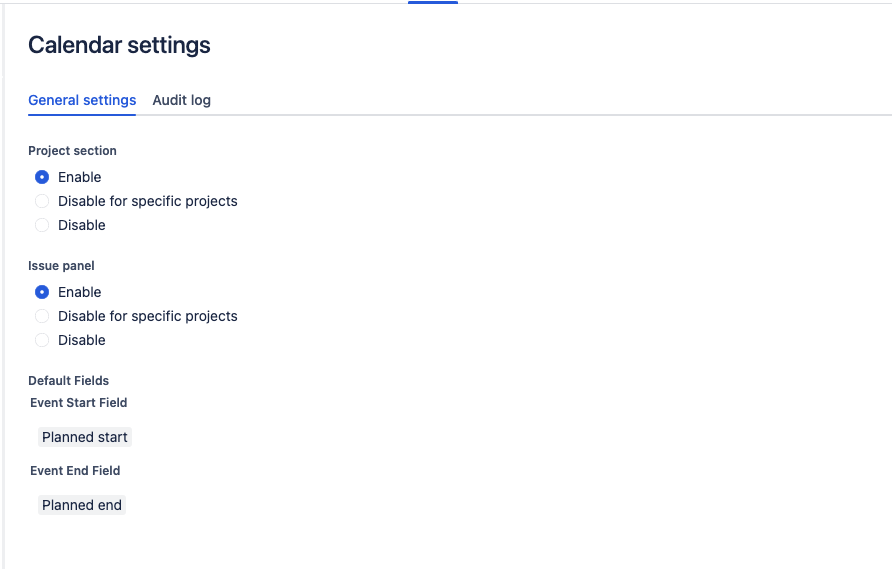
-
How to Use the Feature:
-
Creating a Calendar:
-
Click the
Create Calendarbutton. -
The
Event StartandEvent Endfields will be pre-filled with the default values set by the administrator. -
The user will only need to select the task source and calendar name.
-
-
Customization:
-
Users can modify the pre-filled fields as needed, just like before.
-
Considerations and Exceptions:
-
Administrator Responsibility: Ensure that the default fields are added to the Edit Screen of potentially used projects for calendars to function correctly.