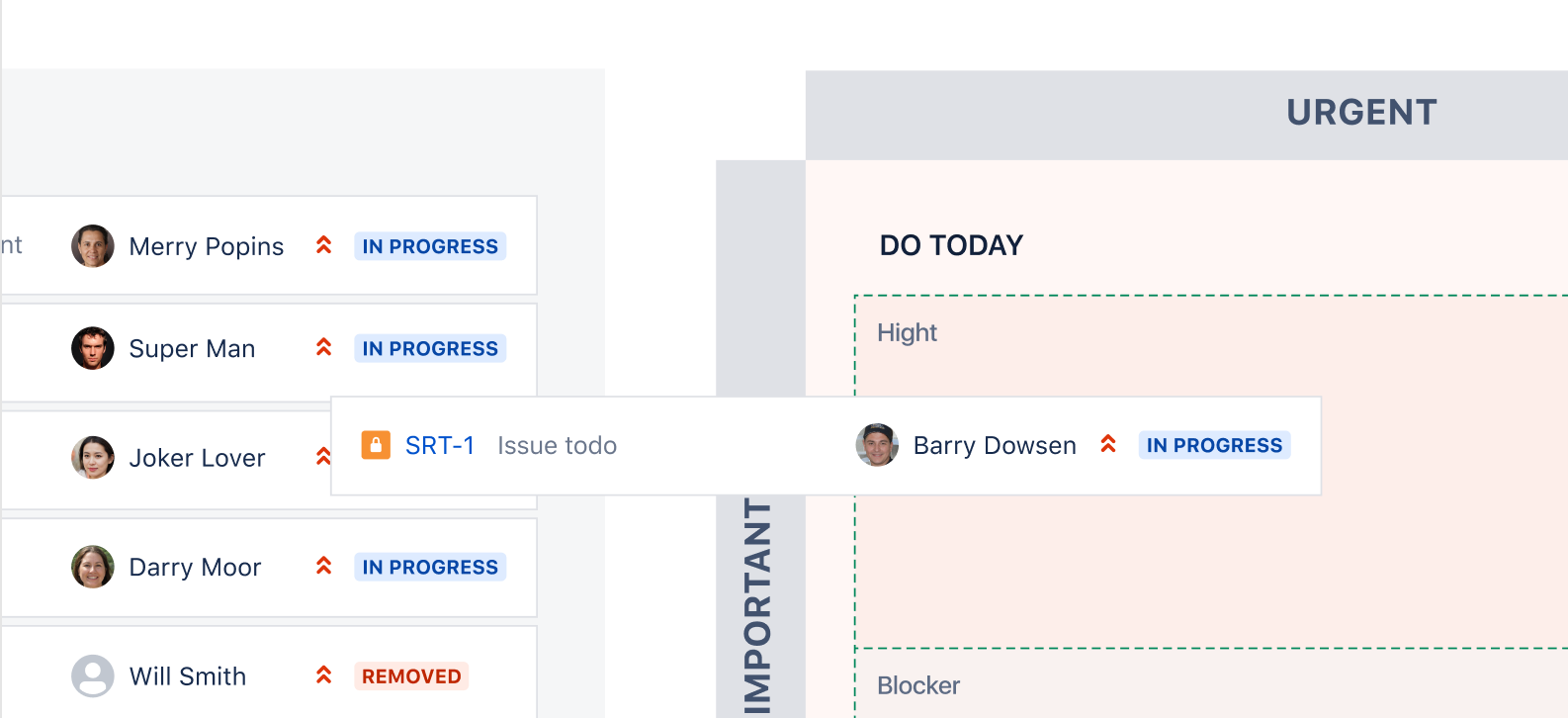Plan issues with your matrix
You have already learned how to create a matrix and already understand which tasks are important and which are urgent - now it will not be difficult for you to plan your tasks, about the principle of importance and urgency.
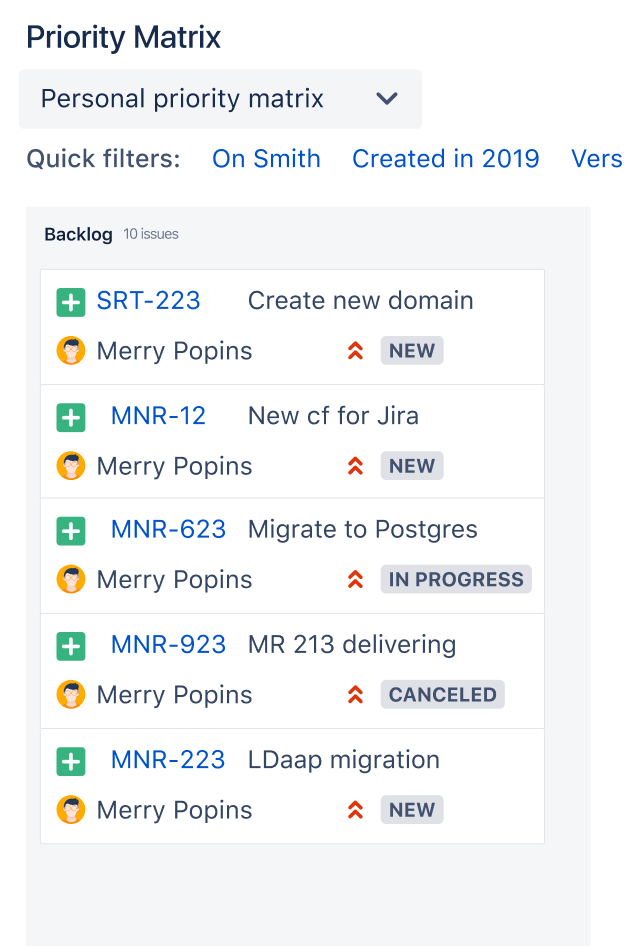
On the left of the page of the newly created matrix, you can see the backlog area. Those tasks that you specified when creating the matrix got there. Our goal is to prioritize these tasks.
Also, task cards briefly display information on status, author, and initial priority. So for quick and accurate planning, there is no need to fall into each task
Now just drag the desired task plate into the desired segment of your matrix, for example, "Do today", which means it is important and urgent