To help you keep track of your events for the day, we have made a tab "Your meetings" With it, you will miss nothing important.
Now the page is presented in the form of a calendar for the day. (Additional views of pages are under development)
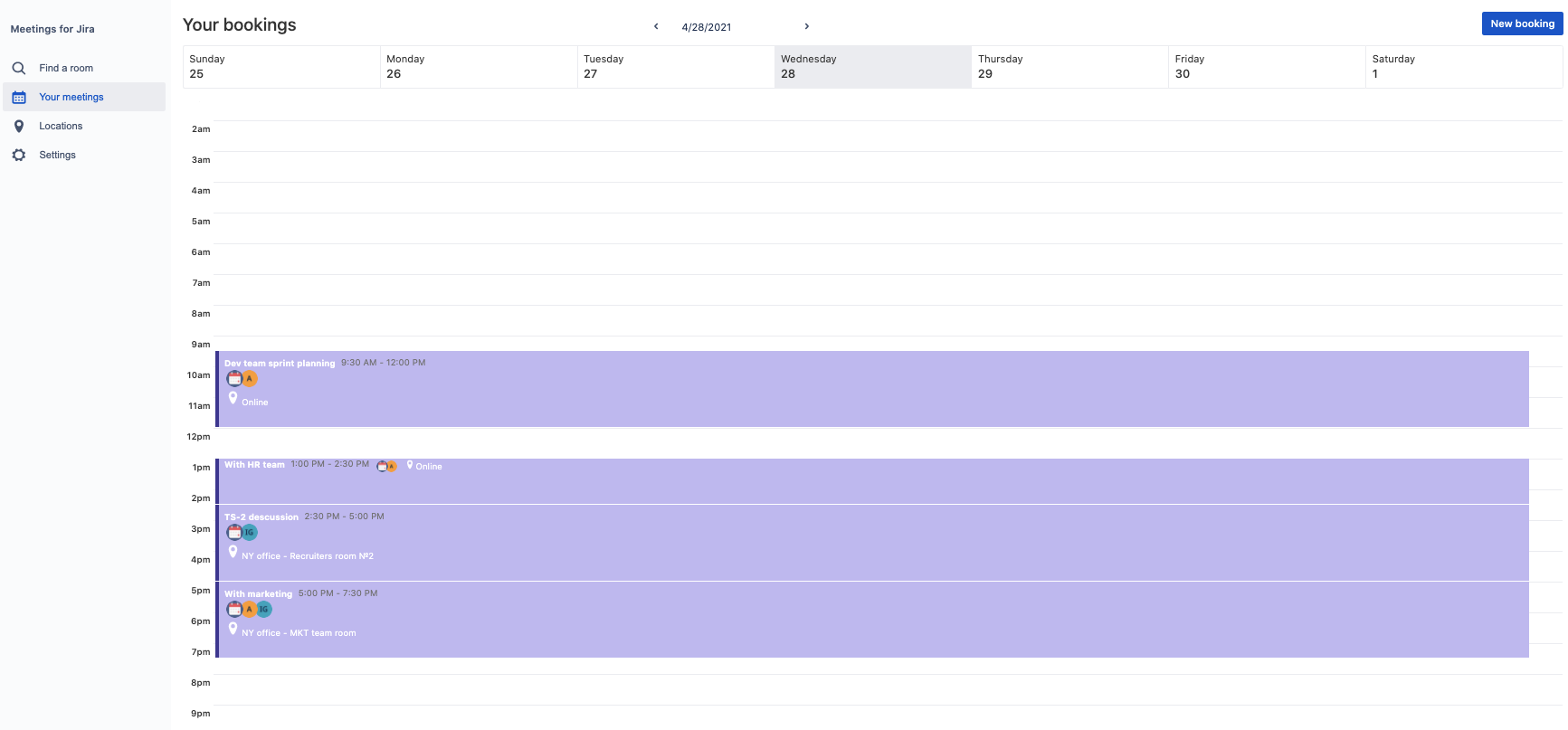
Reschedule: If you are the creator of appointments, you can reschedule them for a different time by dragging and dropping. If suddenly the meeting room is not available at this time, the system will inform you about it.
Delete: You can delete meetings if you are the organizer and if the meeting has not started yet. To delete, click on the trash can in the pop-up.

Change: Changing the meeting is possible if you are the author, the meeting has not started yet, the new meeting time is suitable for all participants, the meeting room is not occupied in the new time slot. To delete, click on the pencil in the pop-up.