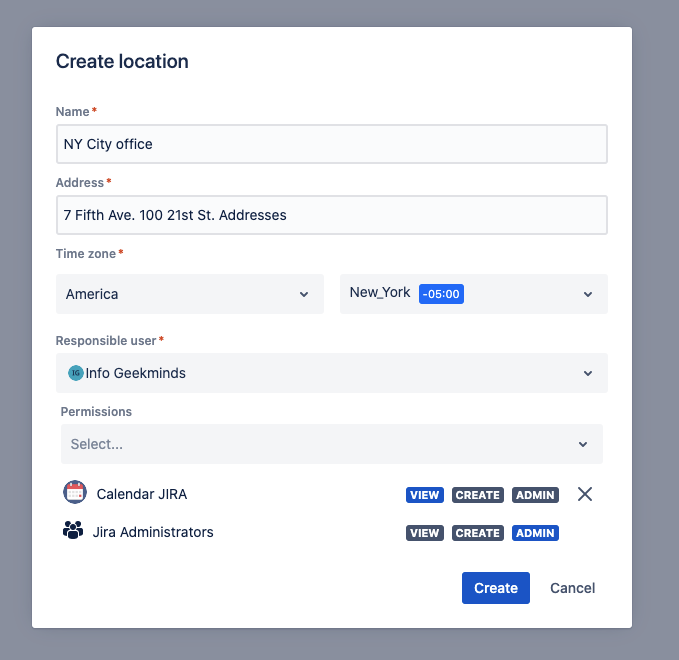For example, you have offices in different cities, then the location can be a city. Let's create a location named NY.
Only the administrator of your Jira can create a location.
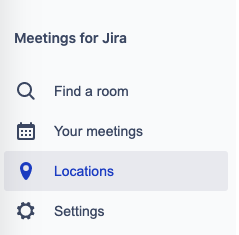
Click on the Locations item in the Navigation bar of the Meetings for Jira plugin.
-
Name - Free-form name of your office.
-
Address - The address of your office will help the participants not to confuse the meeting time.
-
Time zone - For scheduling appointments with colleagues from different time zones. The system will display meetings based on the user's time zone.
-
Responsible user - Usually, this is an HR or specialized service employee responsible for the location. You should contact him if you have any questions about your meeting rooms.
-
Permissions - This is a matrix of roles that you can specify who can access this location and its rooms. You can prevent employees of one office from booking rooms in another office. Also, indicate the employees who will be able to edit the location and create new rooms.