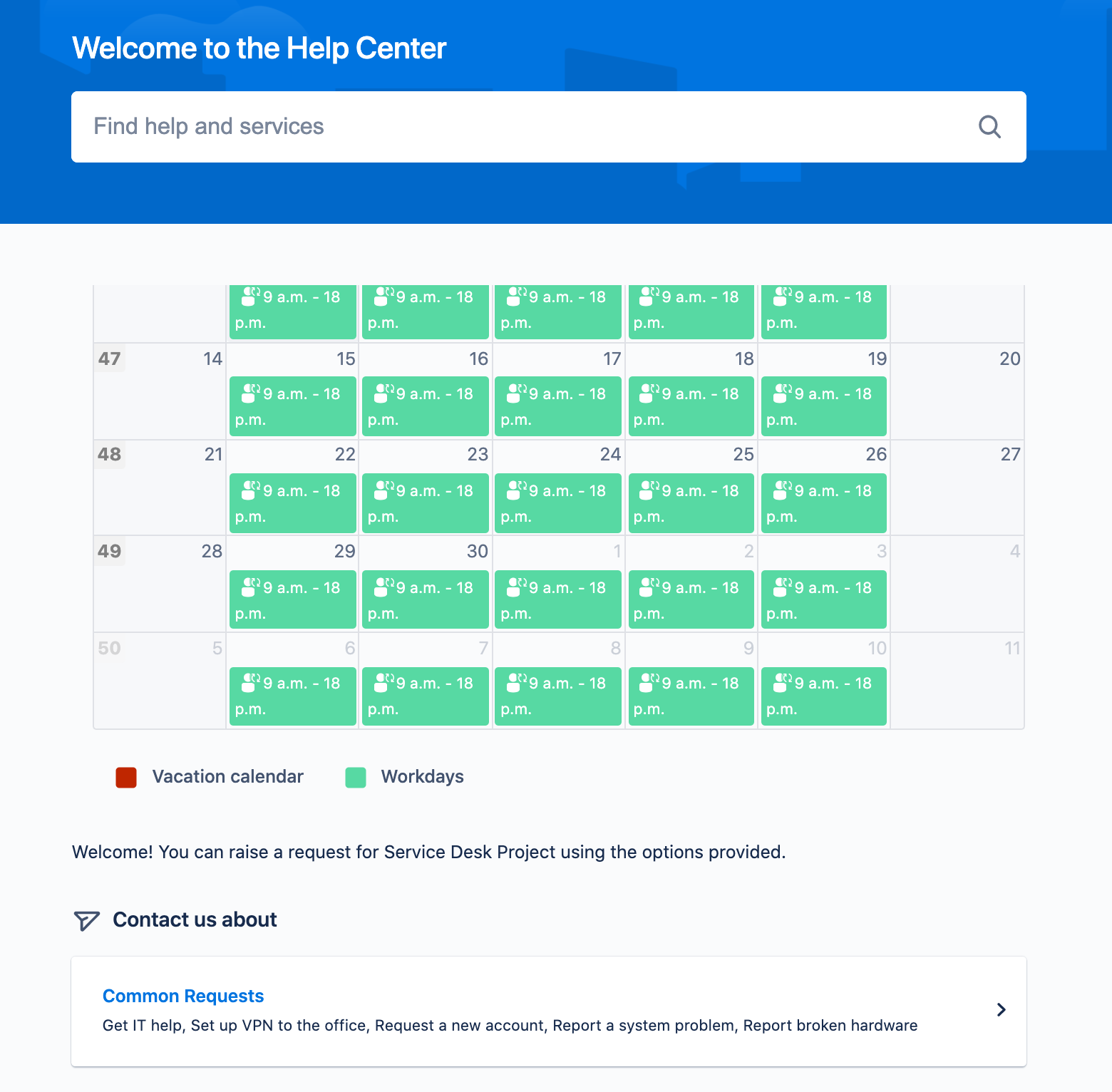-
Jira Service Management needed
-
Customers will be able to see only events in configured calendars regardless of calendar permission settings.
To enable the calendar on the customer portal for non licensed users, go to:
APP → DOITBETTER CALENDAR → Service Management Configuration
Add the calendars that you want to appear on the customer portal.
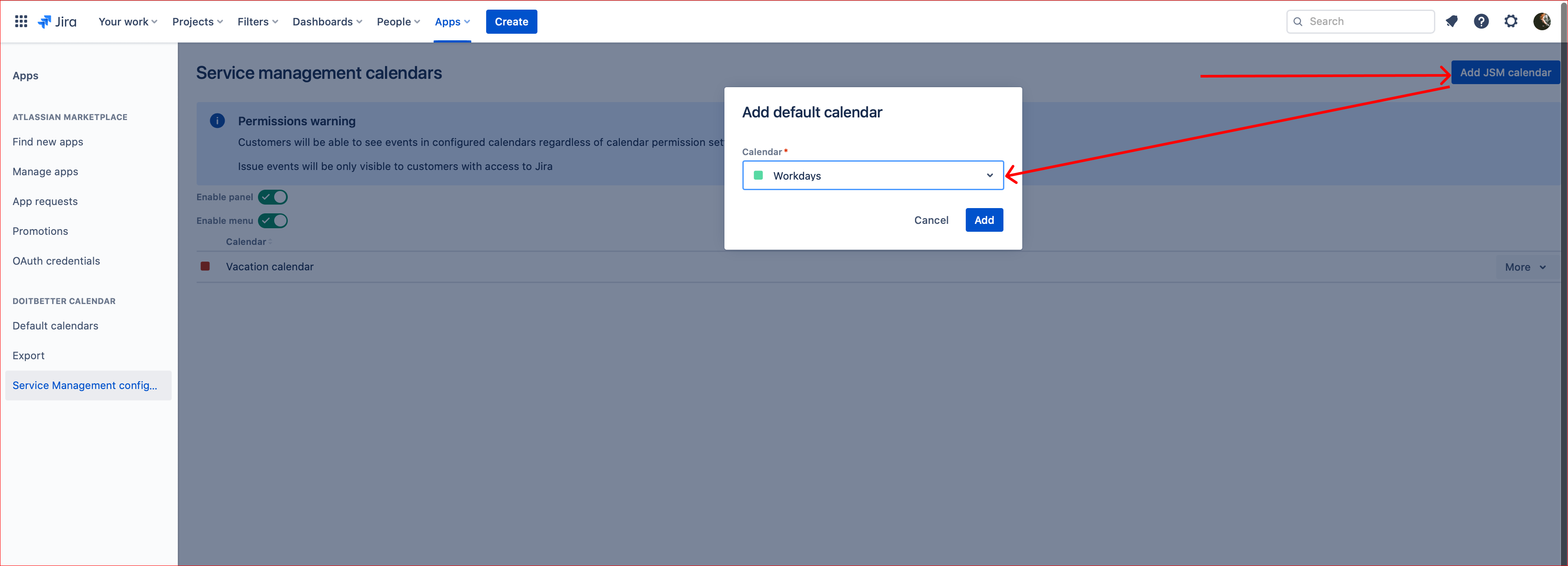
You can add multiple calendars in the customer portal, and all available events will appear in the menu at the bottom of the calendar.