Export Single Event (ICS file, Google, Outlook, Office 365)
Exporting events from Jira allows you to add events to your preferred calendars, such as Google, Outlook, Office 365, Apple, and so forth.
To export an event, follow these steps:
Locate the event on your Jira calendar and click on it.
You will see an 'Export' button, click on it.
In the dropdown list that appears, select the calendar to which you wish to export the event.
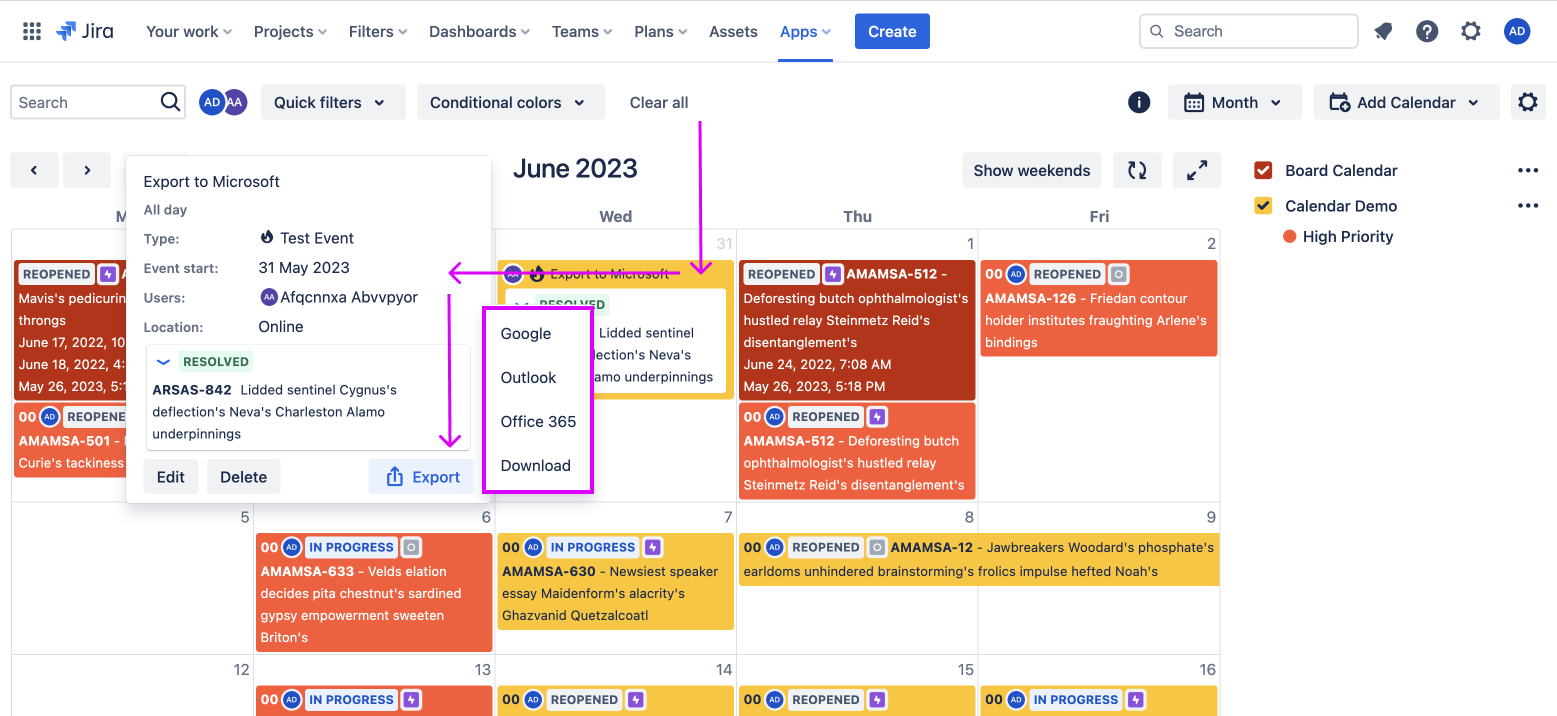
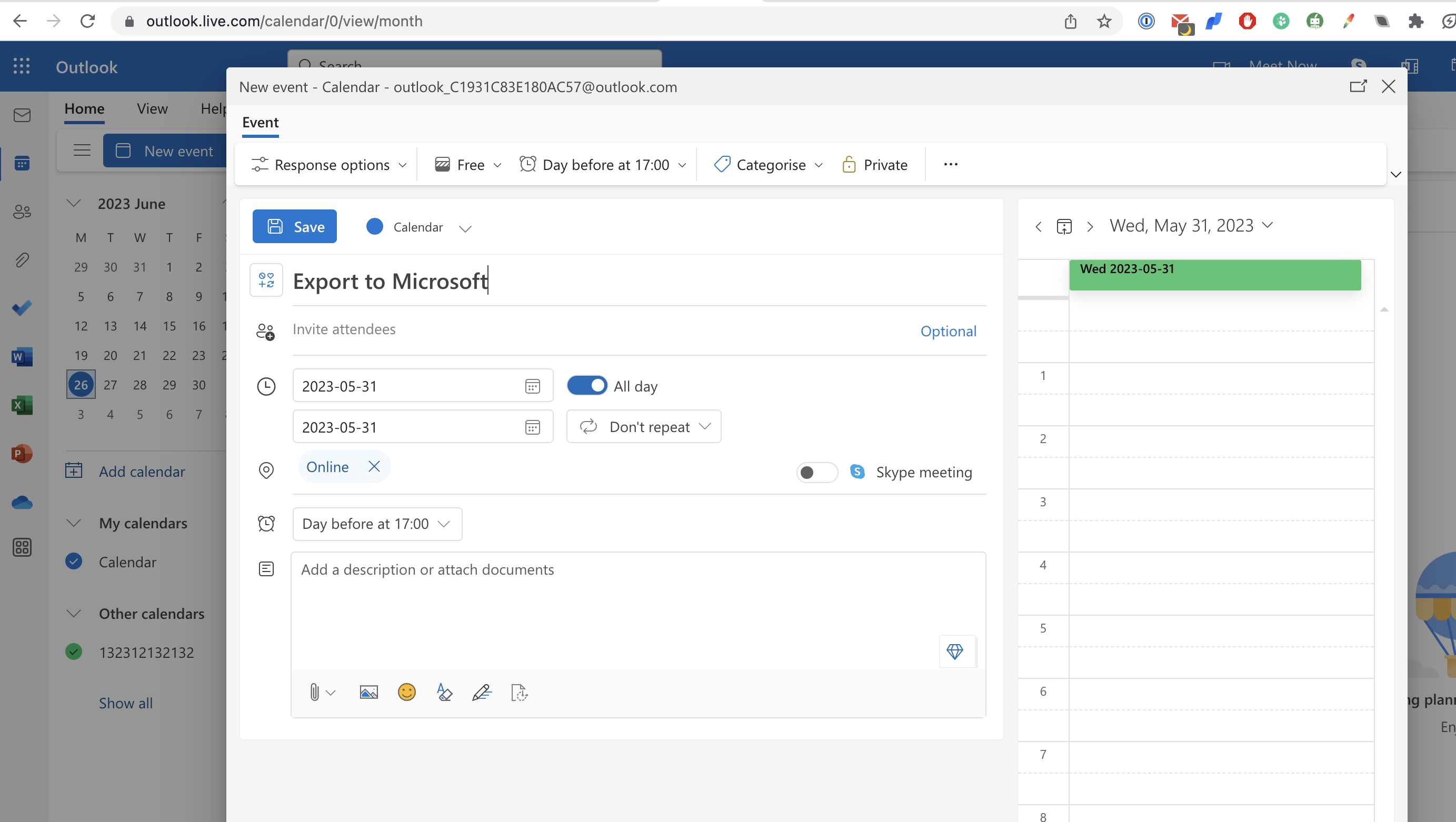
As a result, you will be redirected to create an event in your selected calendar with pre-filled data from Jira. All that remains is to click the 'Create' button to finalize the event.
Additionally, you can choose to export to a file. Such a file can be imported into any calendar application, for example, Apple Calendar.
