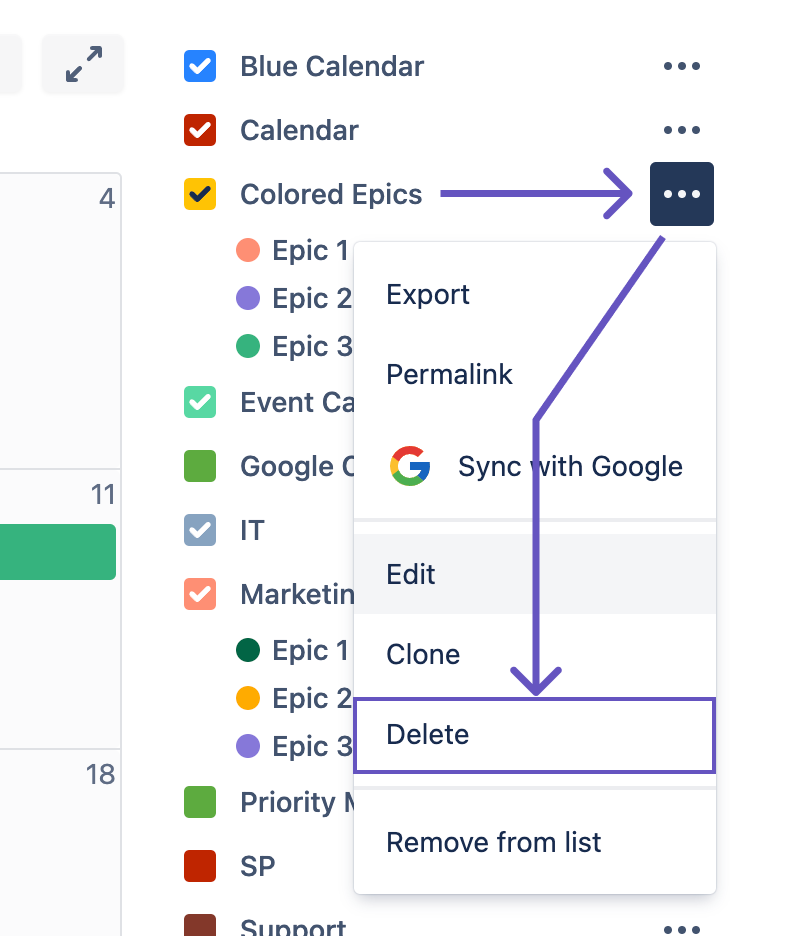Edit, Clone, Remove or Delete Calendar
Edit Calendar
If you need to make changes to the calendar, just edit it:
First, select the required calendar in the list of calendars on the right side and click on the three dots.
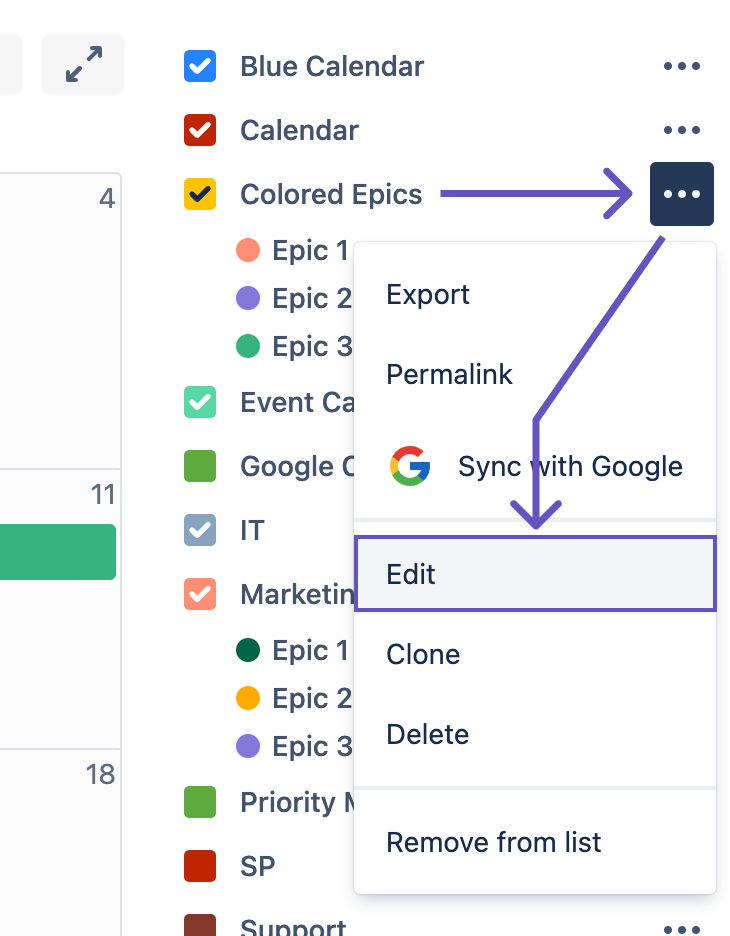
Clone Calendar
The feature allows you to completely copy the calendar with all the settings. It will be useful if you want to make changes to a calendar that you do not have access to edit:
Just copy it and change it for yourself or your team.
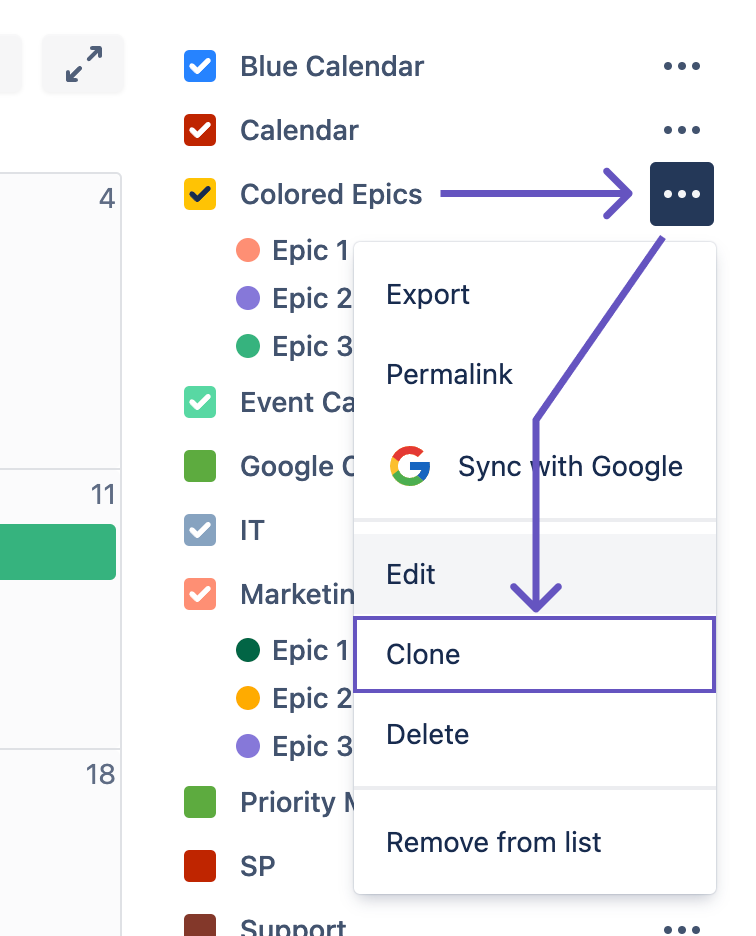
Remove Calendar
Find the calendar in a calendar list
Choose ... to the right of the calendar name and select Remove from list...
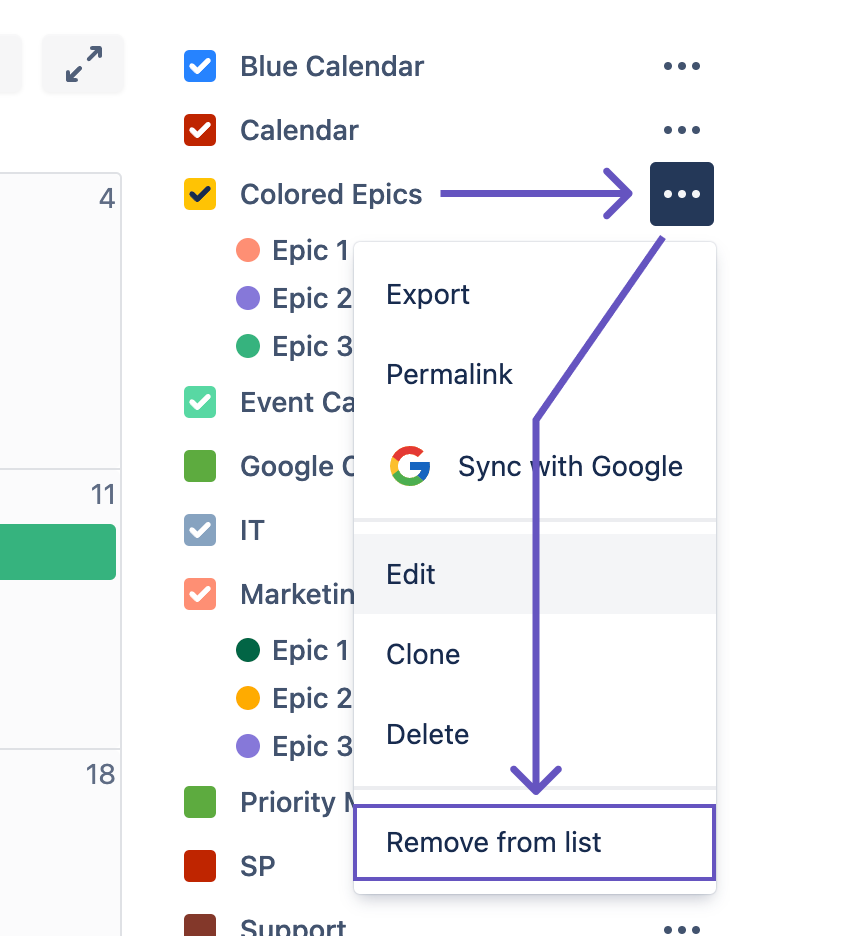
Delete Calendar
Deletes the calendar permanently and cannot be restored.
If someone uses a calendar other than you, it's best to simply remove it from your personal calendar list.