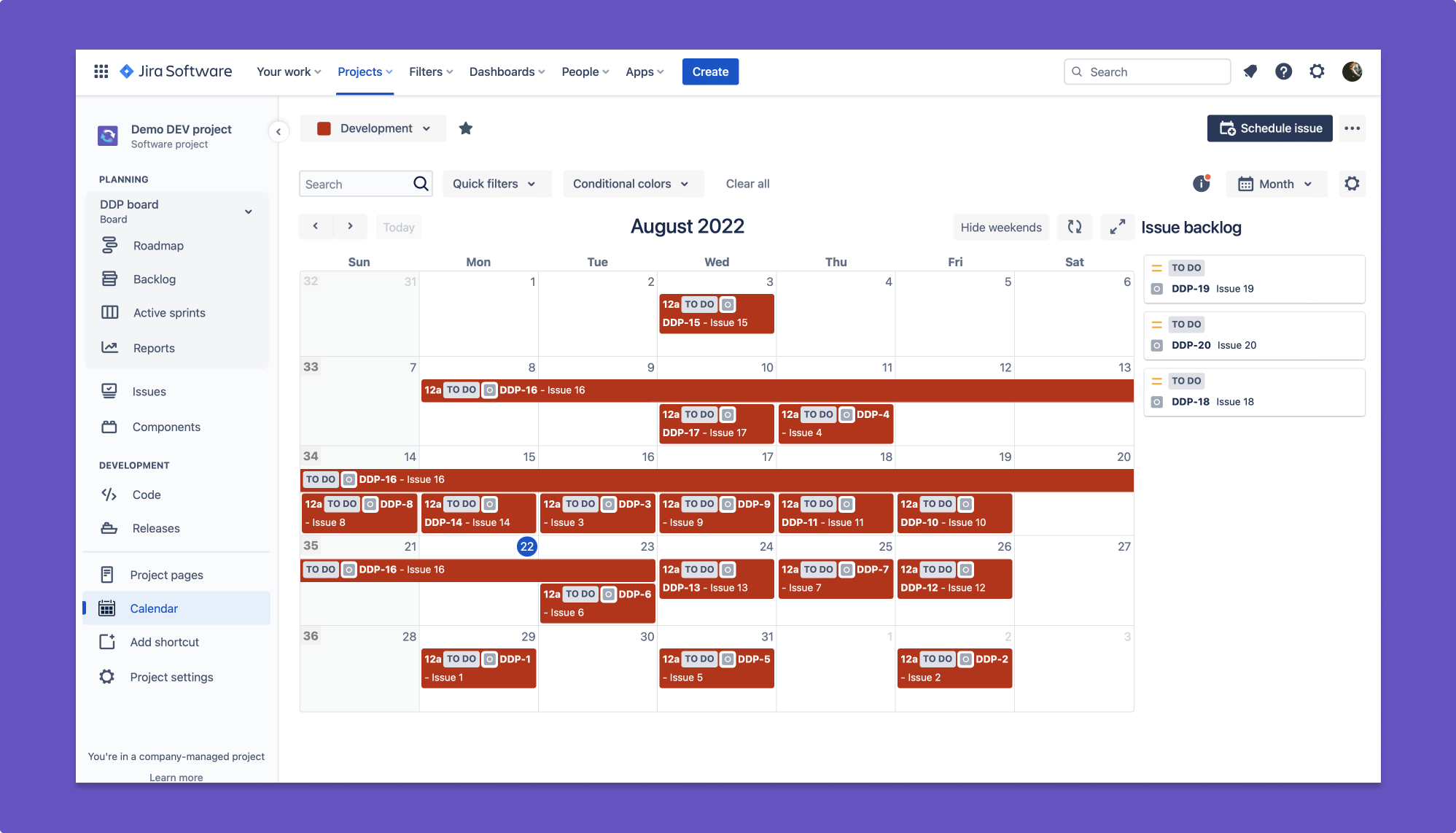Create project sidebar calendar
The goal of calendar project scheduling is to create the most accurate project plan possible, taking into account the planned and forecasted deadlines for completing tasks, as well as the durations of those tasks.
You can create a project calendar in a couple of clicks.
The calendar interface can be found in the project navigation sidebar.
All project types can use the calendar.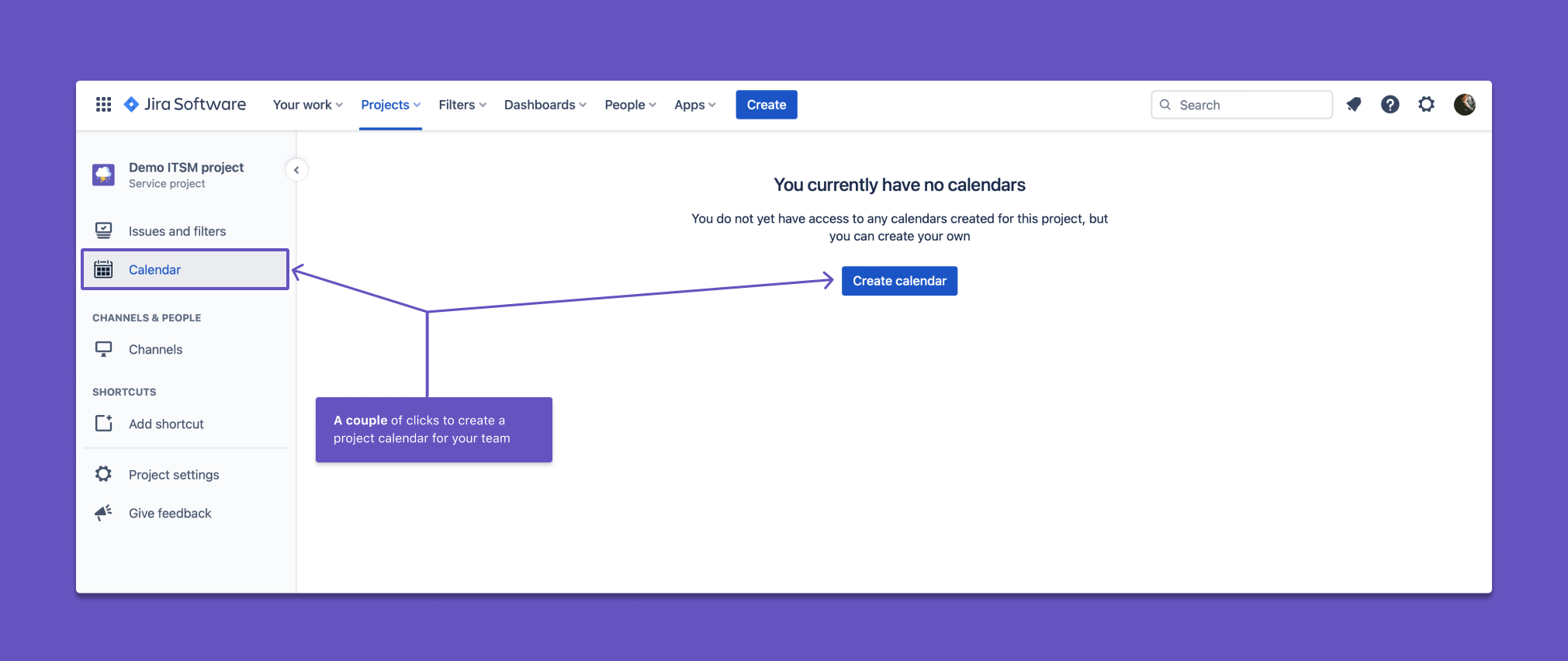
Simply select the date fields that you intend to or are already using to create a calendar. When all of the required fields have been filled in, click Create.
Important: Fields must be added to the task edit screen.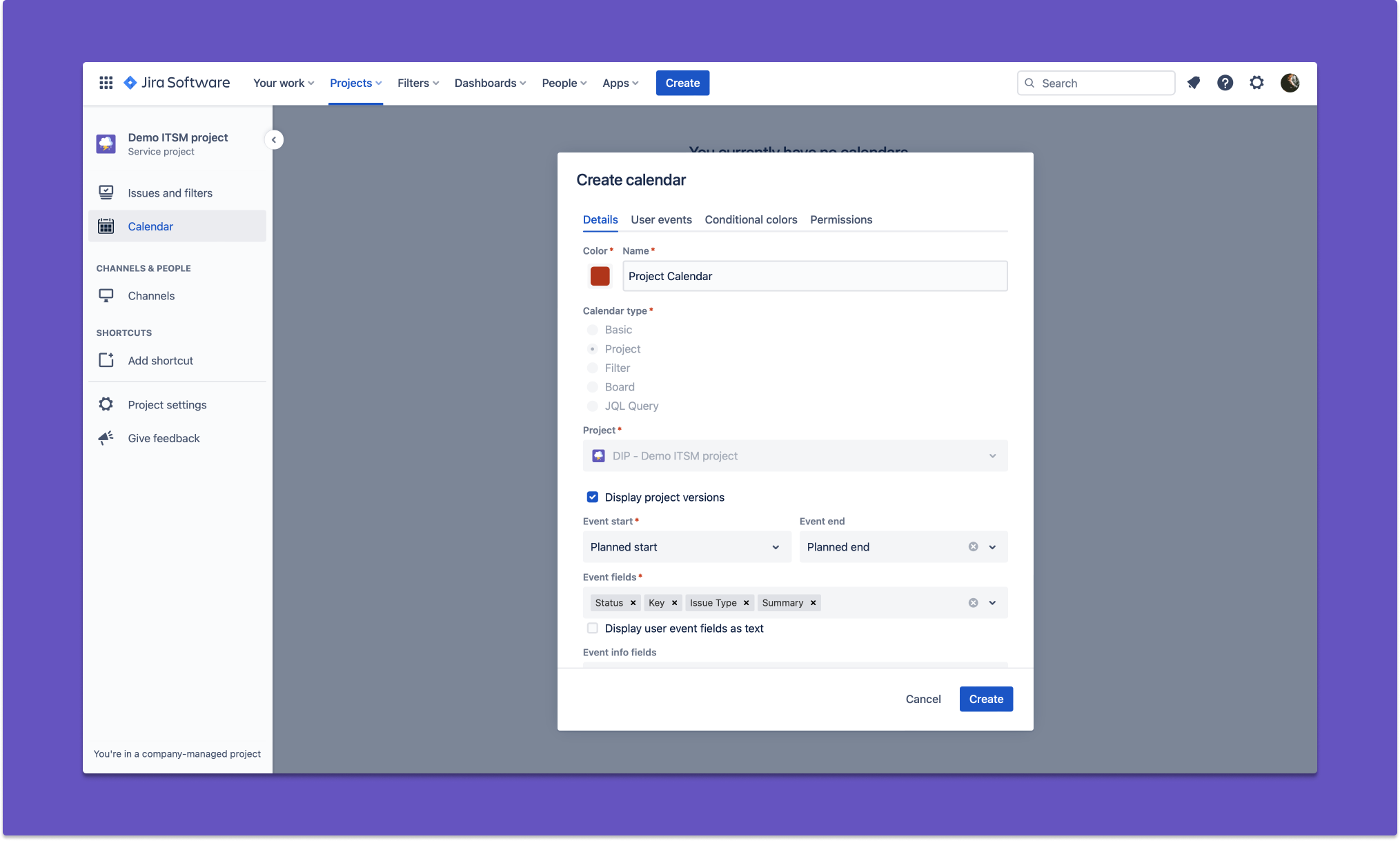
Your calendar is ready to go. You can track the progress of your issues, releases, schedule meetings and any other project activities.